The internet is a wild place.
It seems like there’s a new data breach or hack every week.
Shopping online is more convenient than ever, and it’s now the norm to enter our credit/debit cards left and right when buying things online. Unfortunately, this only increases our chances of putting both our personal data and hard-earned money at risk.
Enter Privacy.com, a free service designed to protect your sensitive information while giving you more control over your spending online.
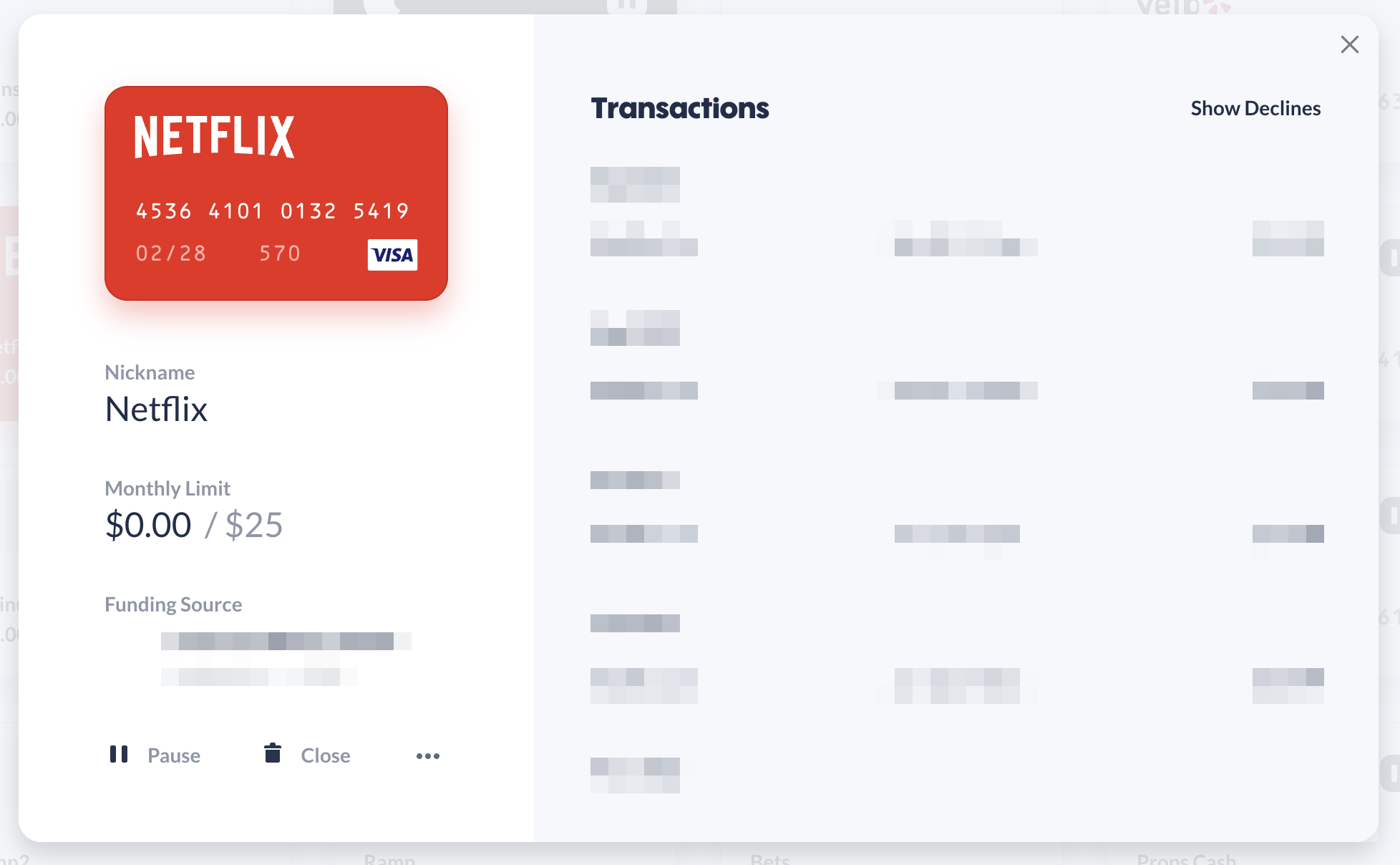
It’s Like a VPN for Your Digital Spending
Privacy.com allows you to generate virtual debit cards so you can keep your actual card details hidden from merchants. When you make a purchase, you use a virtual card number instead of using a real one. You can create multiple cards, set spending limits, and even make single-use cards for one-off purchases or free trials. This gives you the security of knowing that if your virtual card details are compromised, your real bank information remains protected.
Here’s some of its features that make it one of my favorite tools to use on a regular basis.
Mask Your Real Personal Info
One of its core feature is its ability to create virtual debit cards. Instead of inputting your real debit or credit card number every time you buy something online, you can use a “burner” card generated by the site.
But it doesn’t end there.
You know how merchants ask for your name and sometimes “billing address”? Well, you also don’t have to give them your real info. You can be John Doe or Taylor Swift if you want.
Whenever you use a Privacy.com virtual card, you’re able to use any name and any address when filling out a payment form. This prevents anyone from getting access to your sensitive information in case of a data breach.
Each virtual card is a layer of protection between your real bank account and the online world. Your personal information — like your actual card number and billing address — stays completely hidden.
Set Limits on Each Card
Another powerful feature of Privacy.com is the ability to set spending limits on each virtual card you create. This is a lifesaver when you want to control how much a specific service or merchant can charge you. Whether it’s a monthly cap for a subscription or a one-time purchase limit, you decide the ceiling.
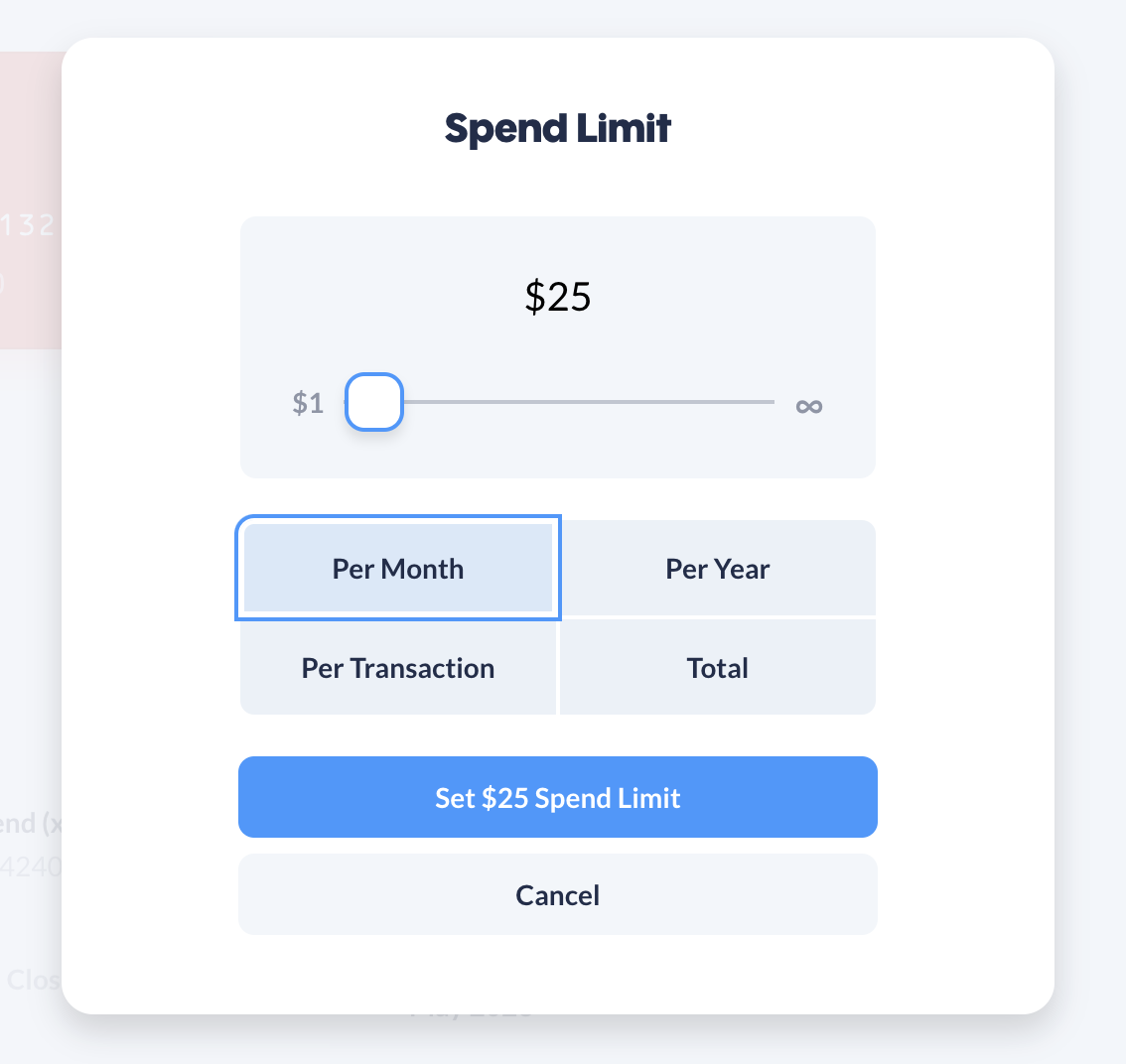
If you’re worried about unexpected or unauthorized charges, setting limits is a simple way to ensure that you never get charged more than you expect. Once the limit is reached, the card will automatically decline any additional charges.
Create Cards for Free Trials
We’ve all signed up for free trials, only to forget to cancel before getting charged. With Privacy.com, you can create single-use virtual cards specifically for free trials, ensuring that you won’t get charged a penny after the trial period ends.
When you use a single-use card, it automatically deactivates once the initial charge goes through. No more scrambling to remember cancellation deadlines or getting stuck with surprise charges.
Another use case is for trials of services you might keep. What I usually do in this scenario is create a card, set a spending limit to match or slightly exceed the trial cost, then sign up. If I decide to continue using the service, I just raise the limit to the actual price.
Create Cards for New Merchants
This is one of the reasons why I use this service.
If I’m buying from a merchant for the first time (or from one that I don’t fully trust), I simply make a new single-use card, make my purchase, and then the card automatically closes. If the people behind the website turn out to be bad actors and want to sell their customers’ data, I can rest easy knowing that I won’t be affected.
Final Thoughts
Privacy.com offers a flexible and powerful way to protect your financial information and control your spending. By masking your real card details, setting spending limits, and easily handling free trials, it helps you stay secure in an increasingly risky online world.
One thing I’d like to note though: while Privacy.com offers significant privacy features, it’s important to understand that it doesn’t provide total anonymity. Yes, your real card details are masked, but at the end of the day, Privacy.com still links to your actual bank account. If total anonymity is what you’re looking for, this isn’t quite it.
But if shopping privately and securely is what you care about, then this is for you.